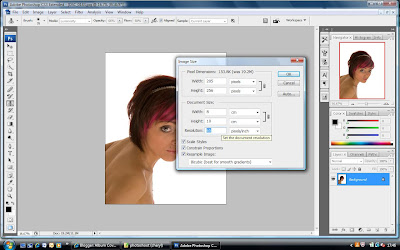I was looking on Loretta's website at her gallery section and I have chosen the best four which I like the most.
When looking at Loretta's photos I noticed that they were all very similar, in these photos it looks like she has taken a photo of the two boys and added them to this draw background. this background could have been draw on photoshop and then be two baby have been added to this after. making it look like it has all be draw this gives the image a unusal effect.
I like this photo off Loretta's because i like the way she has got the drawing as the backdrop and she adds the model to it. Also in this photo it looks like she has changed the models hair as it doesn't look real. The interesting thing about this is that you will not known whether it is the models hair or not as because it is only a photo and it doesn't have any writing with it to discribe it.
I like the composition in the photo because the sleepy child draws your eye in and then you look along the desk, even through this photo is quiet plan with not much going on it still tells a story. With this photo it leaves it to your own thought as there is nothing in the photo to give the real meaning behind it, it looks like the girl is in a unform which could be her school unform, also because you can't see anything apart from the wall and a desk is she at school or is she at home?